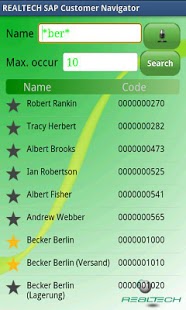REALTECH SAP CustomerNavigator 1.1.0
Paid Version
Publisher Description
With REALTECH SAP Customer Navigator you will get directions to your SAP customers in a fast and efficient way.
With an easy setup and fully standards-based solution REALTECH SAP Customer Navigator lets you view and get the routes associated with each client on your mobile device. You can also make calls or visit the customer's web page from the information obtained online.
Favorited customers are stored locally on the device, so their data can used although there is no connection to SAP server. Information stored locally can be refreshed when the connection to SAP system exists again (i.e. when you are in the intranet).
To configure the SAP server please take follow the
technical instructions at: http://tinyurl.com/6znqs2w (in Spanish).
Permissions:
Phone calls: Pressing on a customer's phone on information screen starts a call. This can have additional costs.
Location: To get the optimal route to the customer is necessary to know the exact position of the device.
Internet: Because the information is collected online, this permission is needed.
About REALTECH SAP CustomerNavigator
REALTECH SAP CustomerNavigator is a paid app for Android published in the Other list of apps, part of Business.
The company that develops REALTECH SAP CustomerNavigator is Realtech Consulting. The latest version released by its developer is 1.1.0. This app was rated by 1 users of our site and has an average rating of 3.0.
To install REALTECH SAP CustomerNavigator on your Android device, just click the green Continue To App button above to start the installation process. The app is listed on our website since 2011-09-29 and was downloaded 21 times. We have already checked if the download link is safe, however for your own protection we recommend that you scan the downloaded app with your antivirus. Your antivirus may detect the REALTECH SAP CustomerNavigator as malware as malware if the download link to com.realtech.customernavigator is broken.
How to install REALTECH SAP CustomerNavigator on your Android device:
- Click on the Continue To App button on our website. This will redirect you to Google Play.
- Once the REALTECH SAP CustomerNavigator is shown in the Google Play listing of your Android device, you can start its download and installation. Tap on the Install button located below the search bar and to the right of the app icon.
- A pop-up window with the permissions required by REALTECH SAP CustomerNavigator will be shown. Click on Accept to continue the process.
- REALTECH SAP CustomerNavigator will be downloaded onto your device, displaying a progress. Once the download completes, the installation will start and you'll get a notification after the installation is finished.